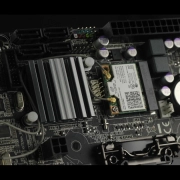This PowerShell script automates the installation of Lithnet Idle Logoff, downloading the necessary files, installing the software silently, and copying the required Group Policy definitions to domain or local systems. It’s designed to work on both domain-joined and non-domain computers, making it versatile for various environments. The script also logs each action for easy troubleshooting.
Automate the install of newly updated Administrative Templates from Microsoft on your Windows Servers.
Deploying Microsoft 365 applications with MDT or RMM solutions is easy with a little learning and testing.
Utilizing ConnectWise Automate Extra Data Fields is a powerful tool to help in your daily IT tasks and challenges.
Is KB5034441 not installing for you? If so here’s a fix and a way to automate it!
Getting a black screen when remoting to a Windows computer? Here’s a fix for that.
Tired of struggling with iDRAC alerts or dealing with constant SMTP issues? Here’s the solution that’s helped me eliminate those headaches once and for all.
Assigning a GPU installed in a Hyper-V server to a VM is easy with some scripting.
Reducing cost and overhead in IT is usually a goal of every business, here are some examples.
Troubleshooting Volume Shadow Copy Service (VSS) issues can be a pain, hopefully my notes will help with that.
Datto RMM’s ability to utilize User-Defined Custom Fields offers Sysadmins powerful auditing capabilities.
Automate the installation of Hyper-V Server 2019 in a WORKGROUP setting for a Free Windows File Server.
The service tag of a Dell server can be easily changed, sometimes it’s set wrong from the factory, let’s fix that.
User account password rotation can be randomly generated with PowerShell and implemented with RMM tools.
An AutoUnattend.xml configuration for Windows Server 2019 for an unattended install.