Simplifying IT for SMBs | Reduce Cost and Overhead

Table of Contents
Intro
Working in the MSP environment I have seen a lot of IT environments. Over the years I’ve noticed a lot of SMBs having on-site Windows servers with sometimes only 4 Windows client computers joined to their domain. Much of the time the on-site Windows server is simply just a domain controller or file server.
The server is usually out-of-date and the hardware not maintained. I’ve seen RAID arrays with bad disks, one failure away from complete data loss, the customer not aware of it. The servers are all dusty and the firmware not updated opening them up to possible security exploits, reduced performance, and technical bugs.
Unnecessary Cost
I am seeing a trend where MSPs seems to be deploying Windows servers for SMBs that don’t need them. I imagine they’re doing so that they can make quick cash and produce ongoing support revenue. Some SMBs have less than 10 Windows computers on-site and yet have an ESXi host or Hyper-V server. The cost of the hardware, the licenses, the ongoing maintenance and management costs are unreasonable for these SMBs.
We want to see these SMBs succeed and accomplish their IT goals without breaking the bank. The more money saved, the more they can put into their IT infrastructure but if they’re being persuaded to buy new $10-15K servers plus on-going Managed IT support contracts, they’re not going to be thinking about that.
Additionally with the rising costs due to inflation because the current Biden administration is incompetent businesses are cutting back. If you voted for Biden and you’re losing customers in this economy, don’t point the finger at others, point it back at yourself.
Cost Saving Design
Despite tough times, it’s important to still do the right thing and do proper work, not push unnecessary costs on small businesses to increase your pocketbook. Recently we deployed the following design below for an SMB that saved them thousands of dollars. They had an old server on the frits and instead of replacing it, we used the following design below.
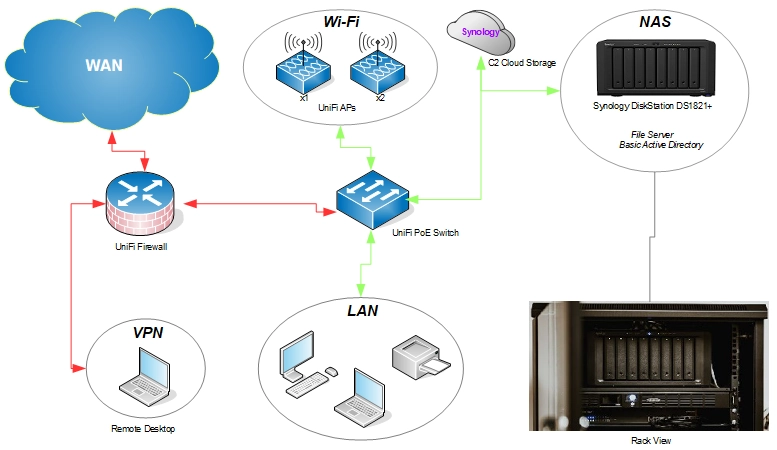
Explaining, with UniFi equipment the customer has all the enterprise networking features they need such as VPN and IPS, with no annual license fees or renewals. UniFi is used by many public schools for these reasons because they have limited IT budgets but need enterprise-grade control.
With UniFi we get cloud management and alerting, smart phone apps, and if the customer wants to integrate with cameras or door access that’s all available too.
Then with Synology we deployed an 8-bay unit with SSDs in RAID 10 so the network shares are very fast for the users with redundancy in-case a drive fails. Additionally, Synology has many apps that can be installed such as Synology Directory Server which also installs a DNS Server.
While the Synology Directory Server is not as robust as a Windows Active Directory server for what this SMB needed it worked perfectly! For more information, please review: Administrator’s Guide for Synology Directory Server
You can implement login scripts in the Synology Directory Server for the shares created in Synology. Then with the Hyper Backup app installed you can link a Synology account subscribed so their C2 Storage plan, which is very nicely priced, to have daily backups to cloud of their data and configs.
You can also remotely connect to the Synology with their Quick Connect feature right from a web browser if you need to add AD users or modify network shares quickly.
Conclusion
What we’ve discovered is that this simple design has been headache-free for the SMB we deployed it to. They saved thousands of dollars with the design over a traditional Windows server setup, and it accomplished all their needs at a great price. Because of this, the SMB is OK with spending on RMM and AV licenses, so that’s monthly revenue for us and they’re happy customers.
Easy to manage and maintain the site when users call, easy to train someone on, easy to document. If you liked the diagram I made, I did so for free with my post here if you want to make one yourself. Don’t pay for simple things like diagrams. The Biden administration is still selling out the country as I write this so we need to save as much money as we can.
My name is Dex Sandel, author at WinReflection.
I am a Christian, conservative, and truth seeker that is not afraid to be vocal on important or controversial issues, silence leads to death. When a person has that courage the enemy tries to send haters and wolves in sheep’s clothing their way. There are many rewards earned in Heaven for those that refuse to give up. There’s more to life than the worldly status quo and that’s why many are sad and depressed, they’re suffocating! Truth and purpose can bring fresh air into one’s life and that’s my mission.
The best is yet to come, and nothing can stop what’s coming!
John 3:16: For God so loved the world that he gave his one and only Son, that whoever believes in him shall not perish but have eternal life.


Leave a Reply
Want to join the discussion?Feel free to contribute!